Accessibility Quick Links
Important update:


STEP 1
Sign on to CIBC Online Banking®Opens a new window in your browser..
STEP 2
Select “Customer Services” from the menu.
STEP 3
Select “Set up direct deposit with Canada Revenue Agency.”
STEP 4
Fill out the form by providing your date of birth (DOB) and Social Security Number (SIN), and select account from the drop-down. Make sure this information is correct.

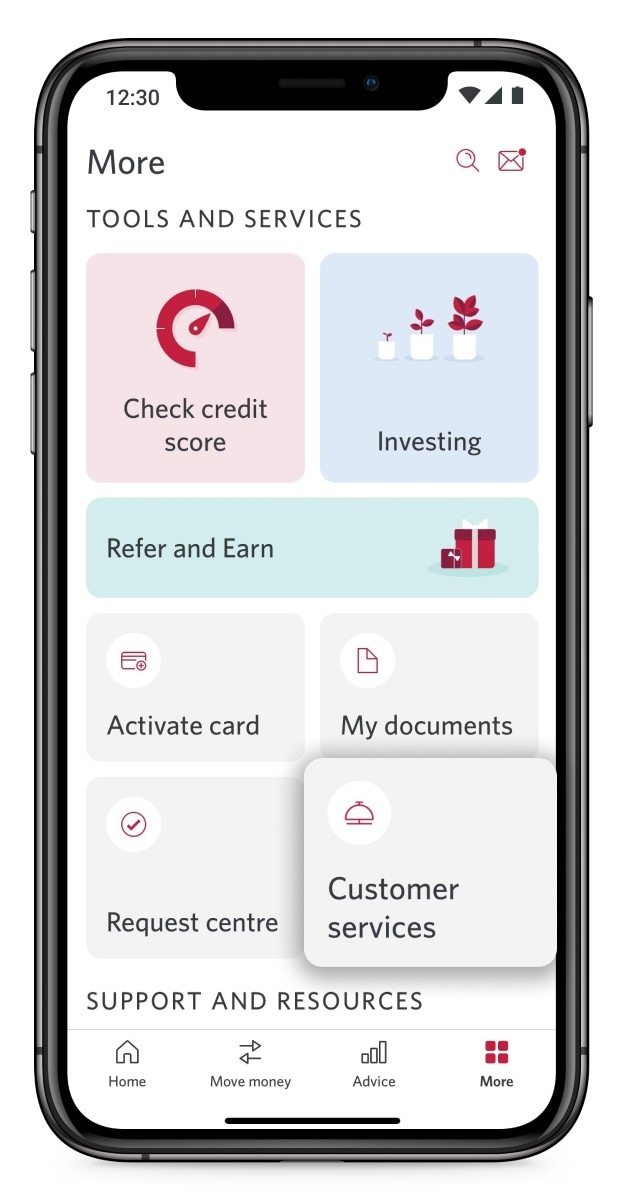
STEP 1
Sign on to the Opens a new window in your browser.Opens a new window in your browser.CIBC Mobile Banking® App.
Get the app:
STEP 2
From the navigation menu, select “More,” then “Customer Services”.
STEP 3
Select “Set up direct deposit with CRA.”
STEP 4
Fill out the form by providing your date of birth (DOB), Social Security Number (SIN) and select account from the drop-down. Make sure this information is correct.
Register for CIBC Online Banking® and the CIBC Mobile Banking® App today
