Accessibility Quick Links
Pay almost anywhere in three easy steps

Swipe up

Authorize payment

Hover and pay
Get started with Samsung Pay

Download App
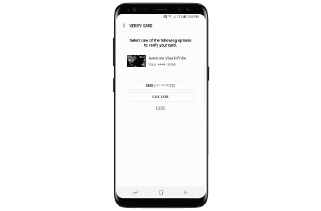
Authenticate
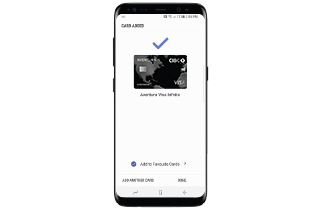
Use Samsung Pay
Enjoy top-notch security

Not a CIBC client?

