To use money from your line of credit, you need to transfer it from your line of credit to your bank account.
On CIBC Online Banking®:
1. Select “Transfer Funds” from the menu on the left side.
2. On the “From” account, select your line of credit.
3. On the “To” account, select your CIBC bank account.
4. Enter the amount, frequency, and date of the transfer.
5. Select “Next,” review the details, and then select “Transfer.”
On the CIBC Mobile Banking® App:
1. Select the menu icon at the top left.
2. From the slide-out menu, select “Transfer Funds.”
3. On the “From” account, select your line of credit.
4. On the “To” account, select your CIBC bank account.
5. Enter the amount, frequency, and date of the transfer.
6. Select “Next,” review the details, then select “Yes.”.